Removing enrollments
Occasionally there is a need to remove a student from a course in aplus+ because they were accidentally enrolled in programme incorrectly or they have been transferred, or they appear twice in the roll. In most cases the student will disappear from the a course automatically however if the student has attendance of assessment data recorded against them, they may continue to show up.
We can remove these anomalies by going to Campus Admin->Tools in the main tabbed menu.
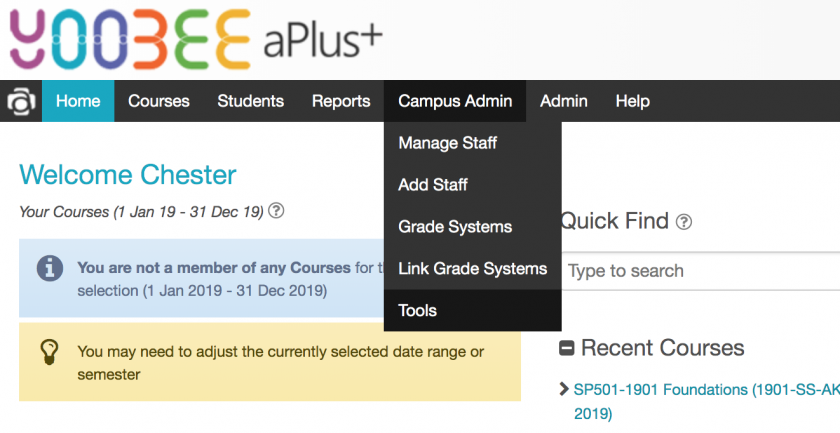
then selecting Course enrolments to to be removed…
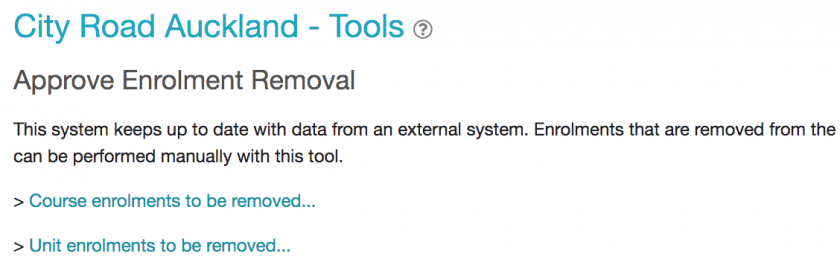
You will be presented with a table containing a list of courses and student enrolments that no longer exist in Take2.
Selecting Allow removal of no-empty enrolments will enable tick boxes next to enrolments that have data recorded against them.
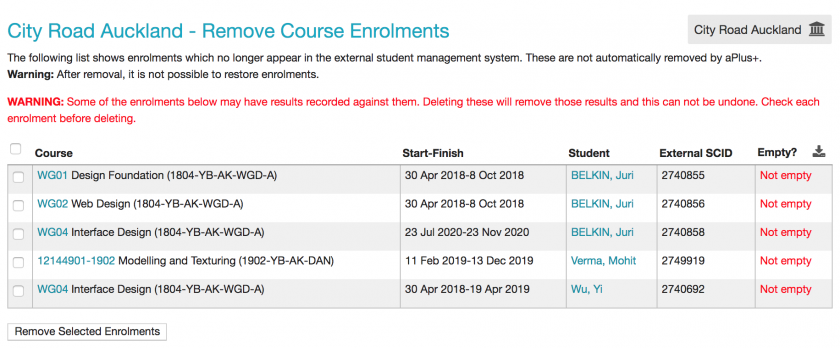
Tick the enrolment you wish to remove and click Remove Selected enrolments.
