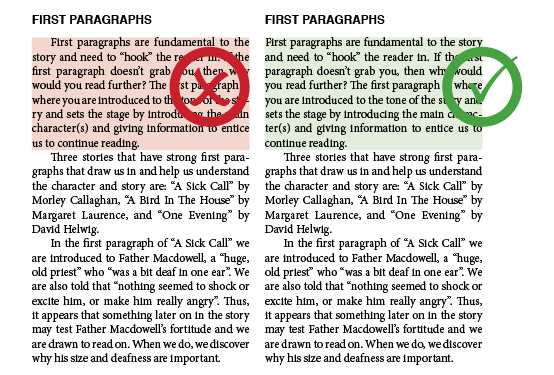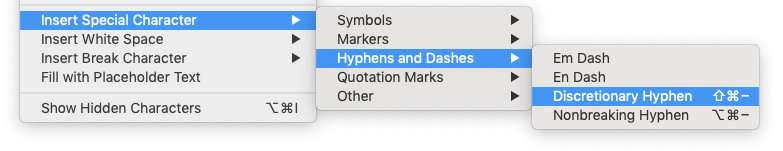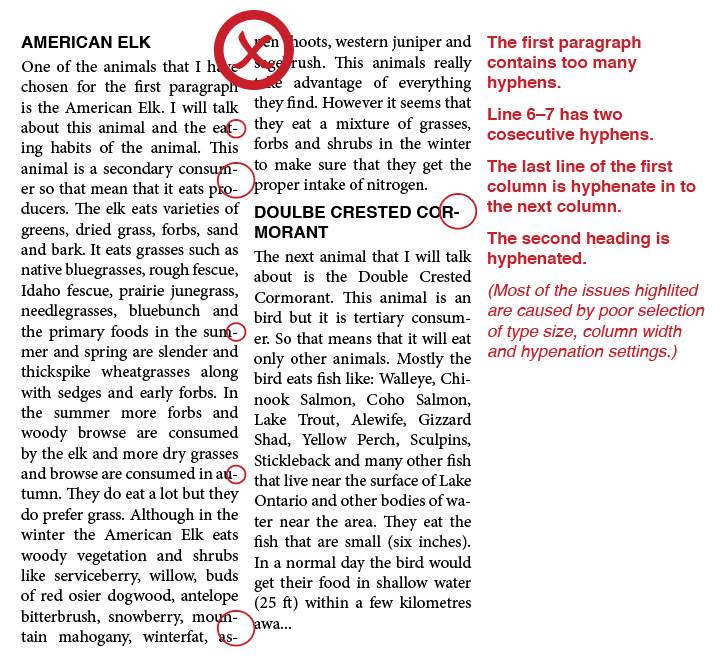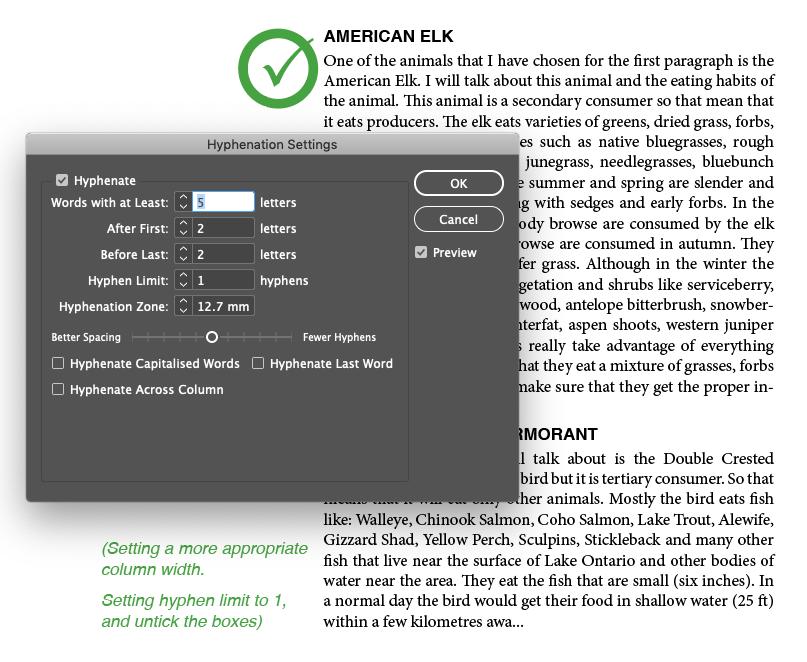Yoobee house style/rules
Paragraphs
Definition
All paragraphs need definition. The most common choice are to use First line indenting or Paragraph spacing. (never use both in the same paragraph)
Use paragraph definitions consistently. Don't chop and change unnecessarily.
First line indenting
Applied using paragraph setting, never use Spaces or Tabs to create the indent.
Applied to the every paragraph after the first paragraph following a heading.
Paragraph spacing
Can be applied to all paragraphs (including headings), as either space after (applied after each paragraph) or space before (applied before each paragraph). Before and After values are added together when they meet. so a heading with 3mm space after meeting a paragraph with 3mm space before, will have a 6mm space between them.
Never use a double return to create space, and spacing should never look like a double return.
Avoid floating headings. Heading that appear closer to the text above them than the text they are for.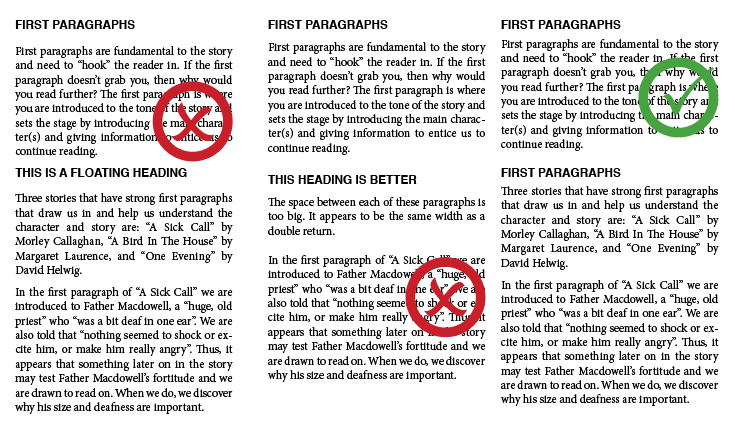
Hyphenation
Left/right aligned text
Use sparingly. Automatic hyphenation should be turned off for all left or right align text.
If necessary discretionary hyphens can be used. Never use a typed hyphen except unless for hyphenated words or names.
Justified text
Less is better. Automatic hyphenation can be helpful as long as it is set correctly.
- No more than 4 hyphen in a paragraph.
- Never have 2 consecutive hyphens.
- Never onto the list line of a paragraph.
- Never hyphenate across columns.
- Never hyphenate headings, or capitalised names.
Words With At Least _ Letters Specify the minimum number of characters for hyphenated words.
After First _ Letters / Before Last _ Letters Specify the minimum number of characters at the beginning or end of a word that can be broken by a hyphen. For example, by specifying 3 for these values, aromatic would be hyphenated as aro‑ matic instead of ar‑ omatic or aromat‑ ic.
Hyphen Limit _ Hyphens Specify the maximum number of hyphens that can appear on consecutive lines. Zero means unlimited hyphens.
Hyphenation Zone Specify the amount of white space allowed at the end of a line of unjustified text before hyphenation begins. This option applies only when you’re using the Single-line Composer with nonjustified text.
Hyphenate Capitalised Words To prevent capitalised words from being hyphenated, deselect this option.
Hyphenate Last Word To prevent last words in paragraphs from being hyphenated, deselect this option.