Aplus+ for assessment
Assessment data from Aplus+ is entered back into take2 to enable our administrator to print transcripts. It also enable HOFs to quickly see how a given student, course or qualification is tracking. Each course in a qualification will have one or more assessments linked to it.
Assessments for each course are created by a HoF. The grades are entered from Grades tab within a course.
Clicking Summative Assessment under the Course assessments column in the table displayed will bring up a new table listing the students in the course and their grade for that assessment.
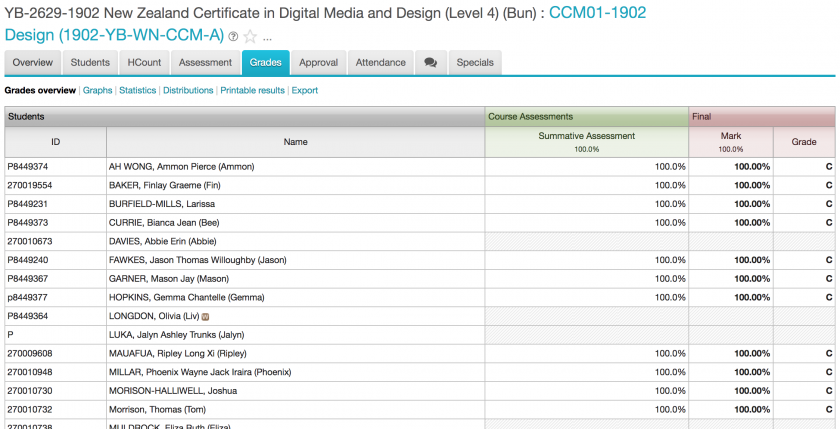
The grade will be blank if no grades have been entered.Clicking the Edit Marks button next to the assessment title will allow you to enter the grade for each student.
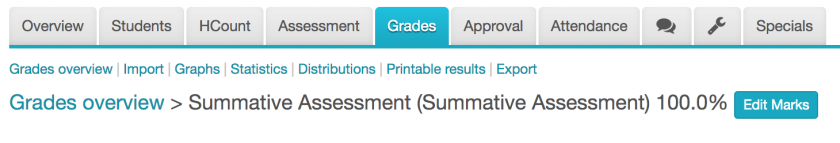

No comments to display
No comments to display