Cropping
Cropping an image can make a significant difference the quality of an image. adjusting the composition to make improve the way your subject is being present, or shifting from landscape to a portrait. Can transform a O.K. photo into something special.
Aspect
The crop tools will allow you crop and rotate you image to any shape or angle. You can select a common aspect ration from the Aspect drop down, or enter your ow custom one. The padlock icon will lock or unlock the image from conforming to the select aspect ratio.
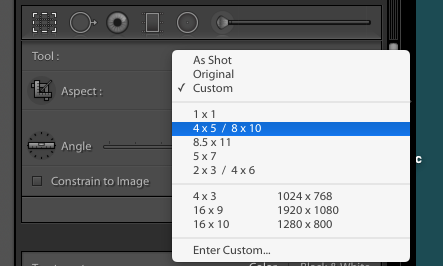
Angle
Angle can be adjusted using the slider or by clicking and dragging slightly away from the edge of the cropping bounding box.
When adjusting the angle a finer mesh grid will appear as an overlay making it easier line-up horizontal and vertical line.
overlays
The crop tool includes a few built-in overlays to aid composition. by default the you see a rule of thirds grid. Pressing 'O' will cycle through Diagonal, Triangle, Golden Ratio, and Golden Spiral. Pressing 'Shift + O' will rotate the overlay.

No comments to display
No comments to display